The number of scripts I receive that are written using screenwriting software! You can tell straightaway that a script has been written using formatting software. You can also tell, more or less instantly, that the writer hasn't understood the format.
Which means that the script isn't anywhere near as professional as it looks.
A common mistake. Screenwriting software can organise the formatting for you, but it cannot make the format work. Only the writer can do that.
I remember my first brush with professional screenwriting software. It was ... oooh ... over ten years ago, now. A production executive at a major media company had some scripts of mine which he needed to budget. That meant breaking them down into their various elements and totting up the likely costs.
He had software that could do this for him. But if I had written the scripts using the compatible software package he would hardly have had to do anything at all. My scripts would automatically break themselves down because they were written using software that matched his own budgeting and scheduling software.
He talked me into buying the appropriate software. In dollars. From California. Using Fed-Ex. Just to make his life easier.
At first I was bowled over with the package. It numbered everything for me! It remembered character names and scene headings. It put (CONTINUED) everywhere. Suddenly, my scripts just looked so ... professional!
After a while I stopped using it. You can write screenplays in Word. If anything, it's easier.
But the software has caught on. Many of my screenwriting students ask me, 'What's the best software to use?'
My answer is always, 'Don't bother.' Don't get the machine to do it for you. Learn how to do it yourself. Like I say, it's as easy to format a screenplay using Word - if not easier.
You can only learn how the format works - why scripts are laid out on the page the way they are - by formatting it yourself. That way, you get to understand that there are only three kinds of information on the page:-
1: Where we are (SCENE HEADING)
2: What we see (SCENE DESCRIPTION & ACTION)
3: Who says what (DIALOGUE)
This is all that a screenplay contains. And, properly formatted, the script differentiates clearly between these three kinds of information.
Getting the software to do this for you might make your script look superficially professional. But if you haven't mastered the art of thinking in just three kinds of information - where we are, what we see, who says what - then the format still won't work.
Computers can't do this thinking for you. It's a discipline that can only come with having to think through the layout of the script yourself. Making yourself figure out how your wonderful ideas translate into three basic kinds of information.
We'll look at format again, sometime soon. It's important. Format foxes many a writer. But it's actually as easy as pie.
Just don't expect the software to do it for you.
Saturday, 4 October 2008
Subscribe to:
Post Comments (Atom)
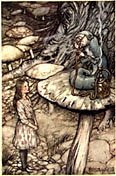
1 comment:
This is my first time i visit here. I found so many entertaining stuff in your blog, especially its discussion. From the tons of comments on your posts, I guess I am not the only one having all the enjoyment here! Keep up the excellent work.
Voice Over Talent
Post a Comment